| TimeTec is offering yet another clocking option for mobile users of TimeTec TA with its advanced GPS Clocking features. Basically speaking, GPS or Global Positioning System is a global navigation satellite system that provides Geolocation and time information to a GPS receiver anywhere near surfaces where there is an unobstructed line of sight to four or more GPS satellites. With GPS Clocking, TimeTec TA enables companies to accept staff clocking from their mobile whenever they arrive at work.
|
| |
 |
| |
|
For more information on how to utilize GPS Clocking, please click here.
However, with this new GPS feature comes another issue whereby staffs tend to abuse this feature by clocking their attendance even though they are not anywhere near the office. Of course, this situation definitely does not bode well with most companies. But fret not, as we have something to counteract this specific problem.
|
| |
| Geofence Feature
|
| |
| Introducing Geofence, a virtual geographical perimeter or barrier made for a specific location, i.e. your office. By setting a Geofence in TimeTec TA, employees can clock their attendance using GPS Clocking only if they are within the permitted area set by the company. This restriction will ensure employees are present within the assigned location during the clocking process.
|
| |
|
|
| |
|
For more information on how to utilize Geofence Feature, please click here.
But what if your staff has to go out and clock from another location(s)? Wouldn’t that means that he/she is barred entirely from using this convenient GPS clocking function? Well, not anymore as users can now take advantage of another GPS Clocking feature which is labelled Out of Area Clocking.
|
| |
| Out of Area Clocking Feature
|
| |
| Out of Area Clocking permits staffs who are outside the permissible field to clock in using the GPS Clocking feature. However, it should be noted that usage of this particular feature requires staffs to go through another layer of security and that is approval from their respective supervisors. When the staff clock in from another unpermitted location, he/she needs to fill up the reason why he/she is there and submit the clocking info to the supervisor. If all the information checks out, the supervisor will approve and the clocking info will be recorded into his/her attendance sheet. Otherwise, the person involved has to explain the discrepancies to their superiors. This is done so to inform employers of the current location of their staffs and also to prevent employees from abusing this convenient feature.
|
| |
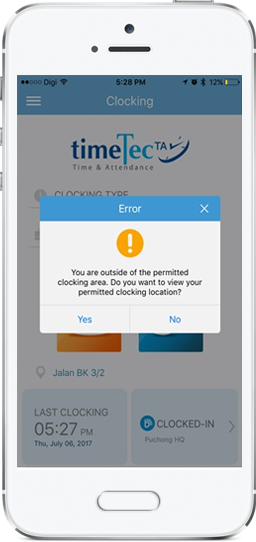 |
| |
|
For more information on how to utilize Geofence Feature, please click here.
|
| |
|
|
| |
|
| |
|
|
|
|